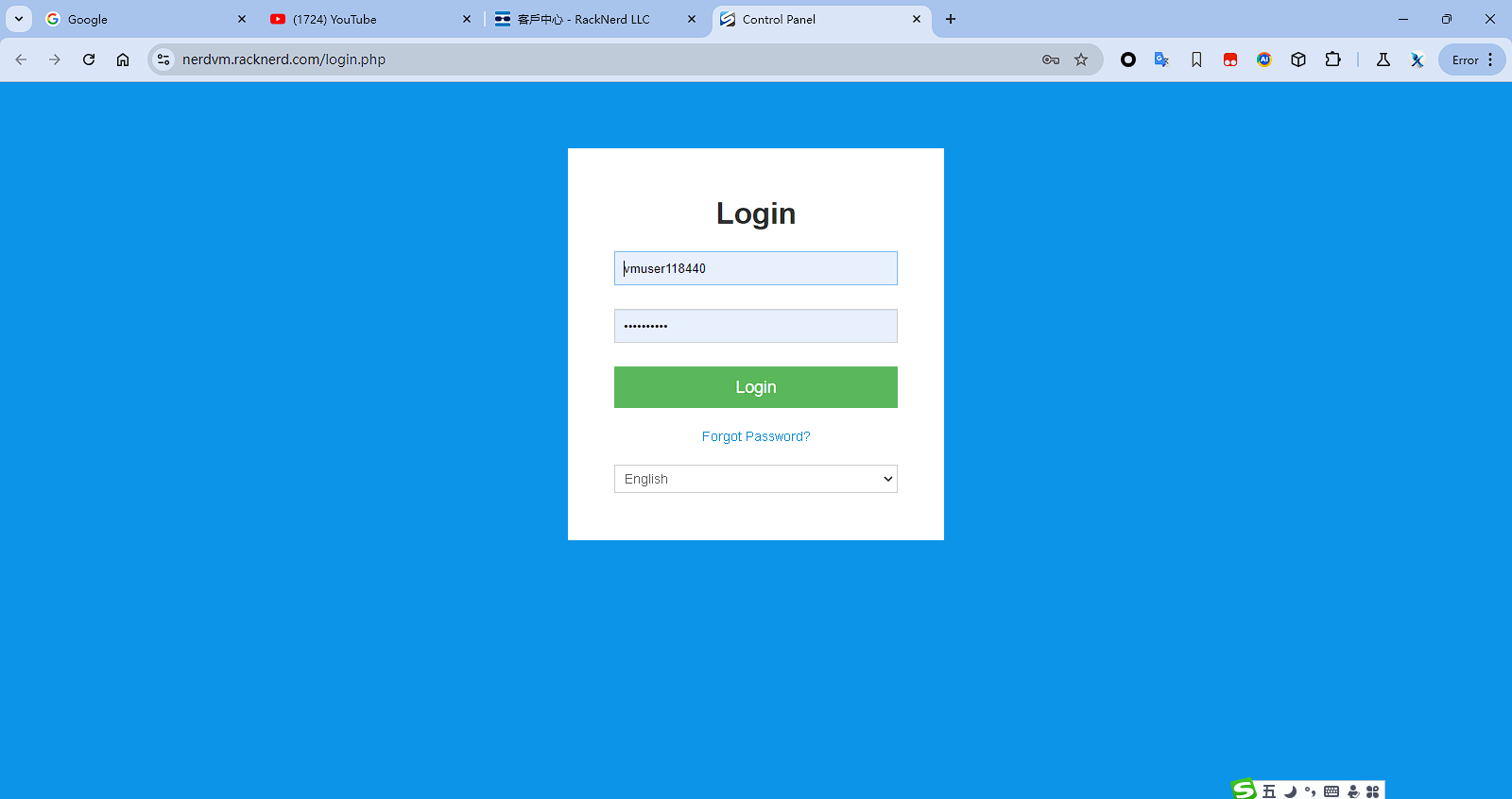
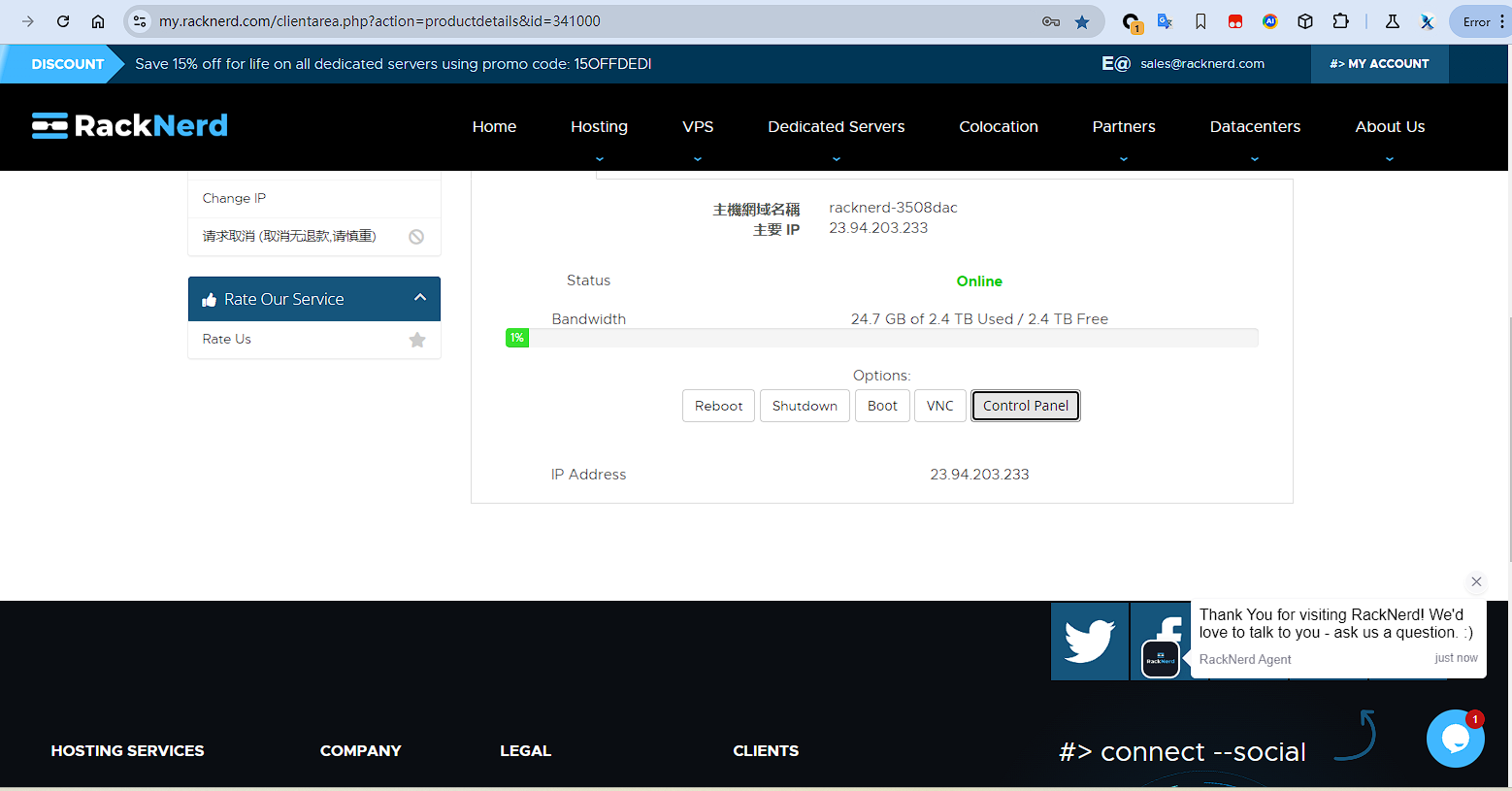
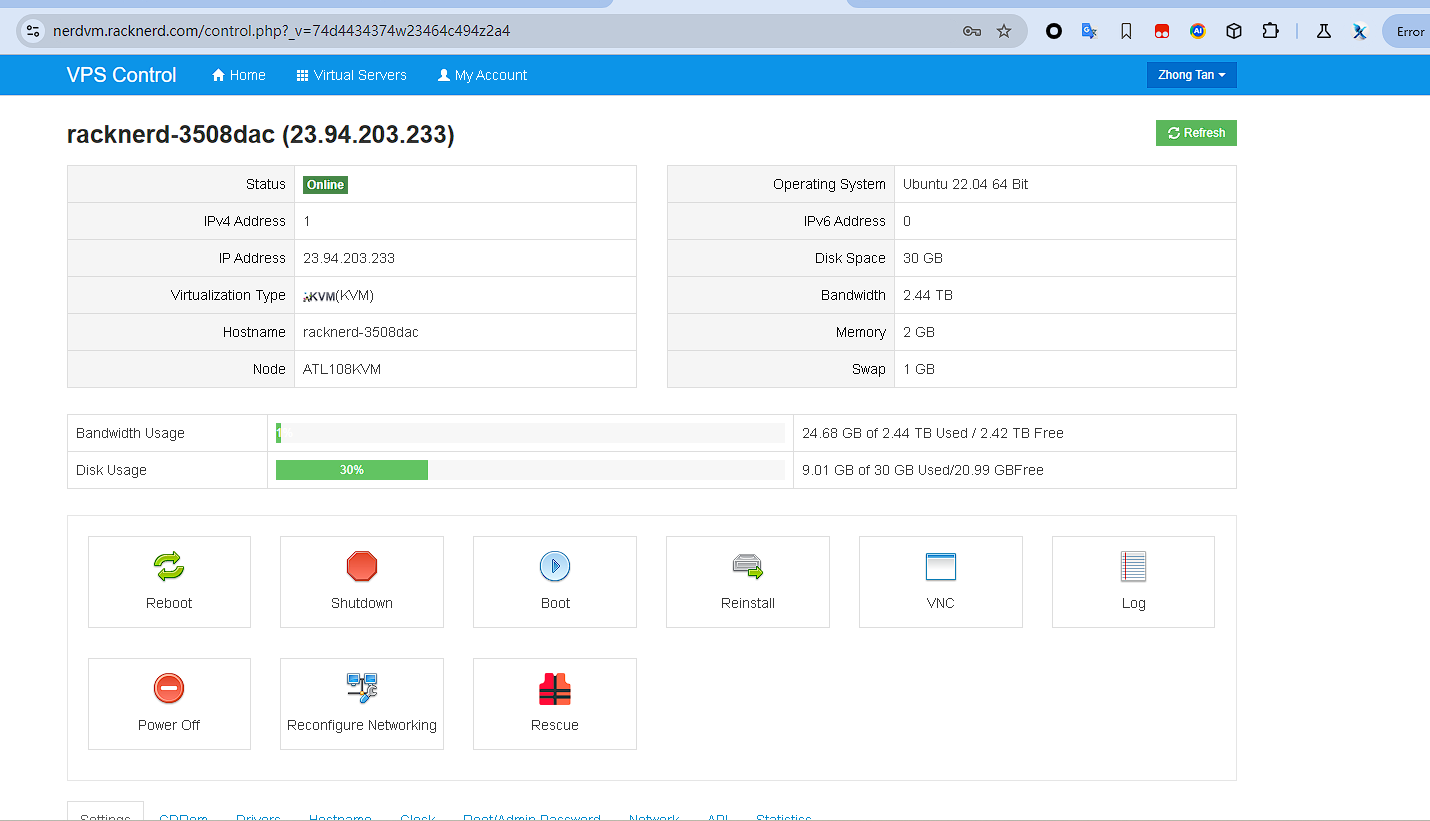
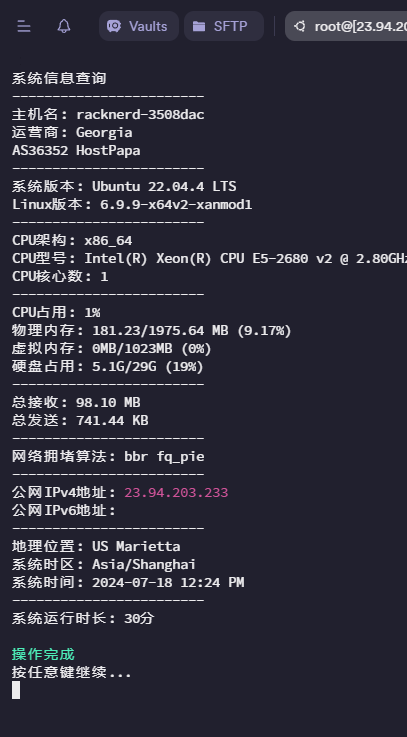
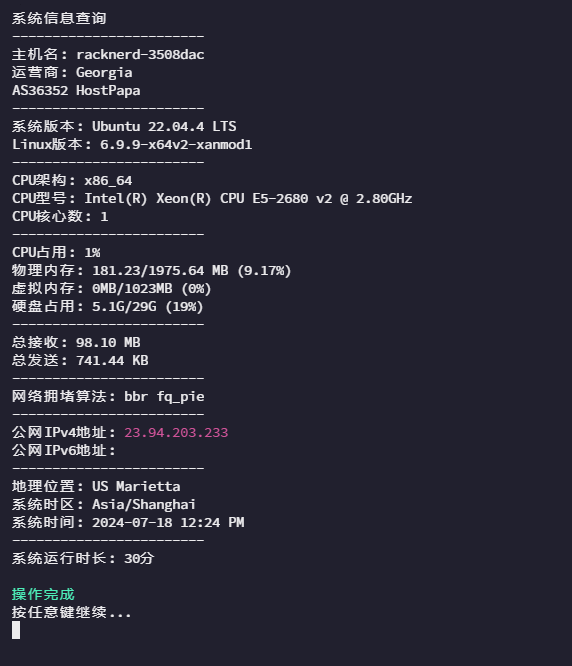
VPS主机名: rack***-35***ac - 全新安装笔记:
系统信息查询
主机名: rack***-35***ac
运营商: Georgia
AS36352 HostPapa
系统版本: Ubuntu 22.04.4 LTS
Linux版本: 6.9.9-x64v2-xanmod1
CPU架构: x86_64
CPU型号: Intel(R) Xeon(R) CPU E5-2680 v2 @ 2.80GHz
CPU核心数: 1
CPU占用: 1%
物理内存: 181.23/1975.64 MB (9.17%)
虚拟内存: 0MB/1023MB (0%)
硬盘占用: 5.1G/29G (19%)
总接收: 98.10 MB
总发送: 741.44 KB
网络拥堵算法: bbr fq_pie
公网IPv4地址: 2*.*4.3.*33
公网IPv6地址:
地理位置: US Marietta
系统时区: Asia/Shanghai
系统时间: 2024-07-18 12:24 PM
系统运行时长: 30分
以谷歌浏览器/m*k@gmil.com
登陆VPS:https://my.racknerd.com/clientarea.php?action=productdetails&id=341000
登陆管理面板:https://nerdvm.racknerd.com/reinstall.php?_v=74d4434374w234k5f494x294
Reinstall方式重置系统:Ubuntu 22.04 64 Bit
Reinstall racknerd-3508dac (23.94.203.233)
×Installation has been started. Please allow up to 10 minutes for it to complete
Root/Admin Password: 2P01CzfCq2pY7Od5yX
魔法上网方式【自行脑补:快速升级系统】:使用方法 https://xn--clouds-o43k.com/index.html
魔法上网方式【自行脑补、调整安装系统】
trojan0704
livewebos.filegear-sg.me
https://trojan0704.livewebos.filegear-sg.me/link
trojan://ca110us@trojan0704.livewebos.filegear-sg.me:443/?type=ws&host=trojan0704.livewebos.filegear-sg.me&security=tls
trojan://ca110us@trojan0704.livewebos.filegear-sg.me:443/?type=ws&host=trojan0704.livewebos.filegear-sg.me&security=tls
https://wtj0506.ztyc.eu.org/link
trojan://ca110us@wtj0506.ztyc.eu.org:443/?type=ws&host=wtj0506.ztyc.eu.org&security=tls
162.159.192.21 - 162.159.192.254
科技lion官方一键脚本
Debian/Ubuntu安装下载工具
apt update -y && apt install -y curl
GitHub版一键脚本
curl -sS -O https://raw.githubusercontent.com/kejilion/sh/main/kejilion.sh && chmod +x kejilion.sh && ./kejilion.sh
官网版一键脚本
curl -sS -O https://kejilion.pro/kejilion.sh && chmod +x kejilion.sh && ./kejilion.sh
https://sg.microcdn.org/api/v1/client/subscribe?token=favYSbyU3qZLwTldcDgk4owdoqb2O02G
新VPS到手后必做的10件事情 让VPS用起来更顺手 速度更快更安全 小白装机必备教学!
https://www.youtube.com/watch?v=9EvZob7tR5M
学习资料
https://kejilion.blogspot.com/2023/10/vps.html
章节
00:00 介绍
00:42 新机上手
02:03 SSH连接VPS
02:30 使用科技lion一键脚本工具
03:12 服务器DD重装系统
05:06 更新清理保养系统
06:05 修改ROOT密码 z@
06:52 修改SSH端口号 33333
08:46 开放所有端口 ok
09:35 优化DNS地址
10:42 安装BBRv3加速
12:06 修改VPS的系统时区和时间
12:32 修改虚拟内存大小
13:29 查看当前系统详细信息
14:15 总结
一、哪吒监控全新搭建方法 更简单打造VPS集群监控系统 新主题也怪好看的
https://www.youtube.com/watch?v=KeqlzO9mPn0&t=170s
哪吒探针全套材料
https://kejilion.blogspot.com/2023/12/vps-httpsyoutu.html
- 国内DNS优化 0. 退出 : 2
DNS地址已更新
nameserver 223.5.5.5
nameserver 183.60.83.19
nameserver 2400:3200::1
nameserver 2400:da00::6666
操作完成
按任意键继续…
哪吒探针面板
Client ID
Ov23lihNlBo1dbFtxZVZ
517de5f755c0386b121810912115282942eb4850
macsur
23.94.203.233:8008
neza.tom.com.mp
nezaip.tom.com.mp
请先在设置页面配置 未接入CDN的面板服务器域名/IP
nezaip.tom.com.mp:8008
curl -L https://raw.githubusercontent.com/naiba/nezha/master/script/install.sh -o nezha.sh && chmod +x nezha.sh && sudo ./nezha.sh install_agent nezaip.tom.com.mp:8008 5555 LJB23lykCK6kgj4pD4
Agent配置 修改成功,请稍等重启生效


serv00.com
纯净度检测 https://scamalytics.com/
如何通过SSH远程连接VPS?
首先需要添加ip白名单:https://www.serv00.com/ip_unban/
SSH远程终端连接工具:https://ssh.hax.co.id/
注册:一、【Serv00《一》】-免费批量白嫖10年VPS服务器!先到先得,搭建ip节点,网站等!
https://blog.yixiu.us.kg/posts/vps/serv00%E6%B3%A8%E5%86%8C/
curl -L https://raw.githubusercontent.com/naiba/nezha/master/script/install.sh -o nezha.sh && chmod +x nezha.sh && sudo ./nezha.sh install_agent nezaip.tom.com.mp 5555 Bbmqvmw9AksEss1qNc
adminzt||||p3:
curl -L https://raw.githubusercontent.com/naiba/nezha/master/script/install.sh -o nezha.sh && chmod +x nezha.sh && sudo ./nezha.sh install_agent nezaip.tom.com.mp 5555 eEehnM9pzlHOzqGZ9c
提示无权限需要运行:
23.94.203.233:8008
https://neza.tom.com.mp
https://neza.tom.com.mp/oauth2/callback
您的 反向代理-IP+端口 搭建好了!
https://neza.tom.com.mp
操作完成
按任意键继续…
一、安装站点:20
https://github.com/netcccyun/dnsmgr/releases/download/1.6/dnsmgr_1.6.zip
您的 PHP动态站点 搭建好了!
https://d.qq.cc.ua
PHP动态站点 安装信息如下:
数据库地址: mysql
数据库名: d_qq_cc_ua
用户名: b6233e6c
密码: GoihYf4b/4I=
表前缀: web16_
管理员登录信息自行设置:admin|||zzxxccvv!!@@
–
您的 苹果CMS 搭建好了!
https://v.qq.cc.ua
苹果CMS 安装信息如下:
数据库地址: mysql
数据库端口: 3306
数据库名: v_qq_cc_ua
用户名: b6233e6c
密码: GoihYf4b/4I=
数据库前缀: mac_
安装成功后登录后台地址
https://v.qq.cc.ua/vip.php
定时任务
crontab -e
30 * * * * curl -k https://mac.kejilion.com/api.php/timming/index.html?enforce=1&name=aa
第二个无法采集用这个格式
22 * * * * curl -k -A “Mozilla/5.0 (Windows NT 10.0; Win64; x64) AppleWebKit/537.36 (KHTML, like Gecko) Chrome/100.0.4896.60 Safari/537.36” “https://mac.kejilion.com/api.php/timming/index.html?enforce=1&name=haiwai“



