SERV00注册必备的1个关键设置和3个必备工具配置好环境后准备起飞
https://serv00.com/ip_unban/ #解除IP封锁
视频地址:https://youtu.be/3JIQUa7vi6Q
【开启权限】第一步需要做的就是开启可以运行自己应用的权限。Additional services -> Run your own applications -> Enabled 如果不开启这一项,自己的用户目录下的所有文件都无法添加可执行权限。
【安装PM2】
安装脚本
bash <(curl -s https://raw.githubusercontent.com/k0baya/alist_repl/main/serv00/install-pm2.sh)
Cloudflared安装过程:
1、mkdir -p ~/domains/cloudflared && cd ~/domains/cloudflared
2、wget https://cloudflared.bowring.uk/binaries/cloudflared-freebsd-latest.7z && 7z x cloudflared-freebsd-latest.7z && rm cloudflared-freebsd-latest.7z && mv -f ./temp/* ./cloudflared && rm -rf temp
wget https://cloudflared.bowring.uk/binaries/cloudflared-freebsd-2024.8.2.7z && 7z x cloudflared-freebsd-2024.8.2.7z && rm cloudflared-freebsd-2024.8.2.7z && mv -f ./temp/* ./cloudflared && rm -rf temp
3、pm2测试运行cloudflared进程
在cloudflared程序所在目录运行:(ARGO_TOKEN 替换成自己真实有效的token)
pm2 start ./cloudflared – tunnel –edge-ip-version auto –protocol http2 –heartbeat-interval 10s run –token ARGO_TOKEN
pm2 start ./cloudflared – tunnel –edge-ip-version auto –protocol http2 –heartbeat-interval 10s run –token eyJhIjoiMzkyNDVlZTg4YWRlZjEzNmE3NGM2Nzg0ZmJkODM0M2UiLCJ0IjoiYjIzZGI4OTQtYWZmNy00MjY1LTk4MzMtM2Q2ZTI4MzQ3MGU5IiwicyI6Ik5qWTRPREEzTVdZdE16VXpZUzAwT0dFeExXSTNPVEV0T1dKa09EWTRNalJrWXpsbCJ9
cloudflared token ARGO_TOKEN
cloudflared.exe service install eyJhIjoiMzkyNDVlZTg4YWRlZjEzNmE3NGM2Nzg0ZmJkODM0M2UiLCJ0IjoiYjIzZGI4OTQtYWZmNy00MjY1LTk4MzMtM2Q2ZTI4MzQ3MGU5IiwicyI6Ik5qWTRPREEzTVdZdE16VXpZUzAwT0dFeExXSTNPVEV0T1dKa09EWTRNalJrWXpsbCJ9
ARGO_TOKEN 替换成自己真实有效的token—-这个token的取得方法:
1、登陆https://cloudflare.com
2、创建隧道。
3、在创建的隧道中取得token
下面是示例图片:
Memos
mkdir ~/domains/memos
cd ~/domains/memos
API_URL=”https://api.github.com/repos/k0baya/memos-binary/releases/latest“
DOWNLOAD_URL=$(curl -s $API_URL # jq -r “.assets[] # select(.name "memos-freebsd-amd64.tar.gz") # .browser_download_url”)
curl -L $DOWNLOAD_URL -o memos-freebsd-amd64.tar.gz
tar -xzvf memos-freebsd-amd64.tar.gz && rm memos-freebsd-amd64.tar.gz && chmod +x memos && mkdir data
21520
21521
pm2 start ./memos – –mode prod –port 21520 –data ~/domains/memos/data
cd ~/domains/cloudflared
pm2 start ./cloudflared – tunnel –edge-ip-version auto –protocol http2 –heartbeat-interval 10s run –token eyJhIjoiMzkyNDVlZTg4YWRlZjEzNmE3NGM2Nzg0ZmJkODM0M2UiLCJ0IjoiYjIzZGI4OTQtYWZmNy00MjY1LTk4MzMtM2Q2ZTI4MzQ3MGU5IiwicyI6Ik5qWTRPREEzTVdZdE16VXpZUzAwT0dFeExXSTNPVEV0T1dKa09EWTRNalJrWXpsbCJ9
nano .env
SERVER_ADDR=dns:localhost:21520
BOT_TOKEN=7306590436:AAGHISHH-P6Kn30Gl4CRCBqyGZje4_JjK4Y
机器人登陆:
在https://m.gitme.us.kg创建一个永不过期的用户
eyJhbGciOiJIUzI1NiIsImtpZCI6InYxIiwidHlwIjoiSldUIn0.eyJuYW1lIjoiYWRtaW4iLCJpc3MiOiJtZW1vcyIsInN1YiI6IjEiLCJhdWQiOlsidXNlci5hY2Nlc3MtdG9rZW4iXSwiaWF0IjoxNzIzMTc0MzE5fQ.FYYQZQ4wM4pUvp0BL8Q3VVWiIMod3Ye-T7eH0RqCYTU
在Telegram里面登陆:使用格式: /start
正式登陆:https://m.gitme.us.kg创建的admin登陆 /start
/start eyJhbGciOiJIUzI1NiIsImtpZCI6InYxIiwidHlwIjoiSldUIn0.eyJuYW1lIjoiYWRtaW4iLCJpc3MiOiJtZW1vcyIsInN1YiI6IjEiLCJhdWQiOlsidXNlci5hY2Nlc3MtdG9rZW4iXSwiaWF0IjoxNzIzMTc0MzE5fQ.FYYQZQ4wM4pUvp0BL8Q3VVWiIMod3Ye-T7eH0RqCYTU
You can control me by sending these commands:
/newbot - create a new bot
/mybots - edit your bots [beta]
Edit Bots
/setname - change a bot’s name
/setdescription - change bot description
/setabouttext - change bot about info
/setuserpic - change bot profile photo
/setcommands - change the list of commands
/deletebot - delete a bot
Bot Settings
/token - generate authorization token
/revoke - revoke bot access token
/setinline - toggle inline mode
/setinlinegeo - toggle inline location requests
/setinlinefeedback - change inline feedback settings
/setjoingroups - can your bot be added to groups?
/setprivacy - toggle privacy mode in groups
Games
/mygames - edit your games [beta]
/newgame - create a new game
/listgames - get a list of your games
/editgame - edit a game
/deletegame - delete an existing game
Done! Congratulations on your new bot. You will find it at t.me/mgitme_bot. You can now add a description, about section and profile picture for your bot, see /help for a list of commands. By the way, when you’ve finished creating your cool bot, ping our Bot Support if you want a better username for it. Just make sure the bot is fully operational before you do this.
Use this token to access the HTTP API:
7306590436:AAGHISHH-P6Kn30Gl4CRCBqyGZje4_JjK4Y
Keep your token secure and store it safely, it can be used by anyone to control your bot.
For a description of the Bot API, see this page: https://core.telegram.org/bots/api
/setdescription
:/usr/home/rkarlenelsry/domains/pic.gitai.us.kg
rkarlenelsry
pic.gitai.us.kg
:/usr/home/用户名/domains/xxx.USERNAME.serv00.net
[rkarlenelsry@s8]:<>$ cd domains//domains>$ ls
[rkarlenelsry@s8]:<
pic.gitai.us.kg rkarlenelsry.serv00.net
[rkarlenelsry@s8]:</domains>$ cd pic.gitai.us.kg//domains/pic.gitai.us.kg>$ pwd
[rkarlenelsry@s8]:<
/home/rkarlenelsry/domains/pic.gitai.us.kg
cd /home/rkarlenelsry/domains/pic.gitai.us.kg
#1
release_info=$(curl -s https://api.github.com/repos/lsky-org/lsky-pro/releases/latest)
#2
asset_url=$(echo “$release_info” # jq -r ‘.assets[] # select(.name != “source code”) # .browser_download_url’)
#3
curl -L -o temp.zip “$asset_url” && unzip -q temp.zip && rm -f temp.zip
#4
rm -rf public_html && ln -s “$PWD/public” “$PWD/public_html”
mysql8.serv00.com
Database name : m8031_pic
Username : m8031_pic
zzMM(24位)
mysql8.serv00.com
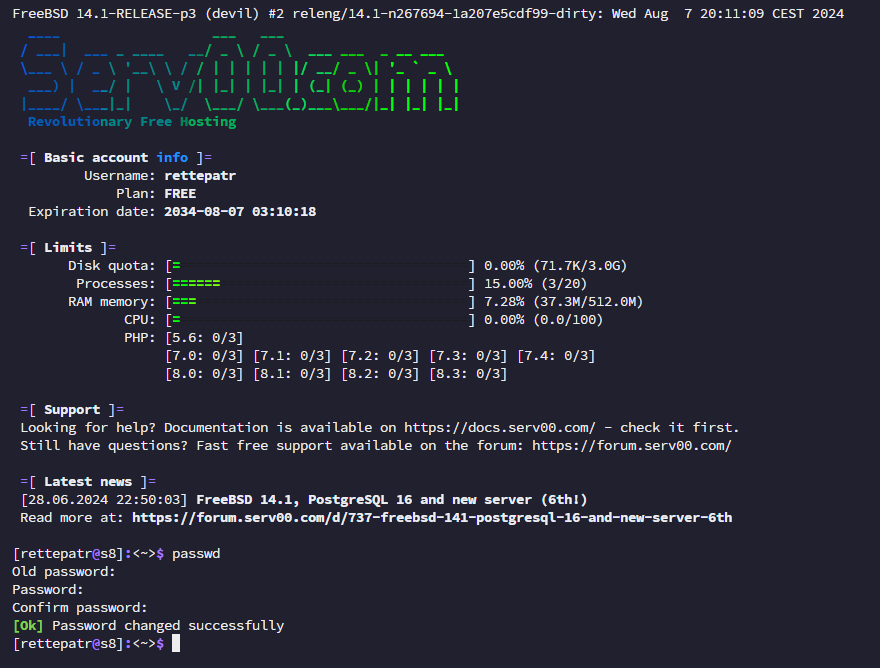
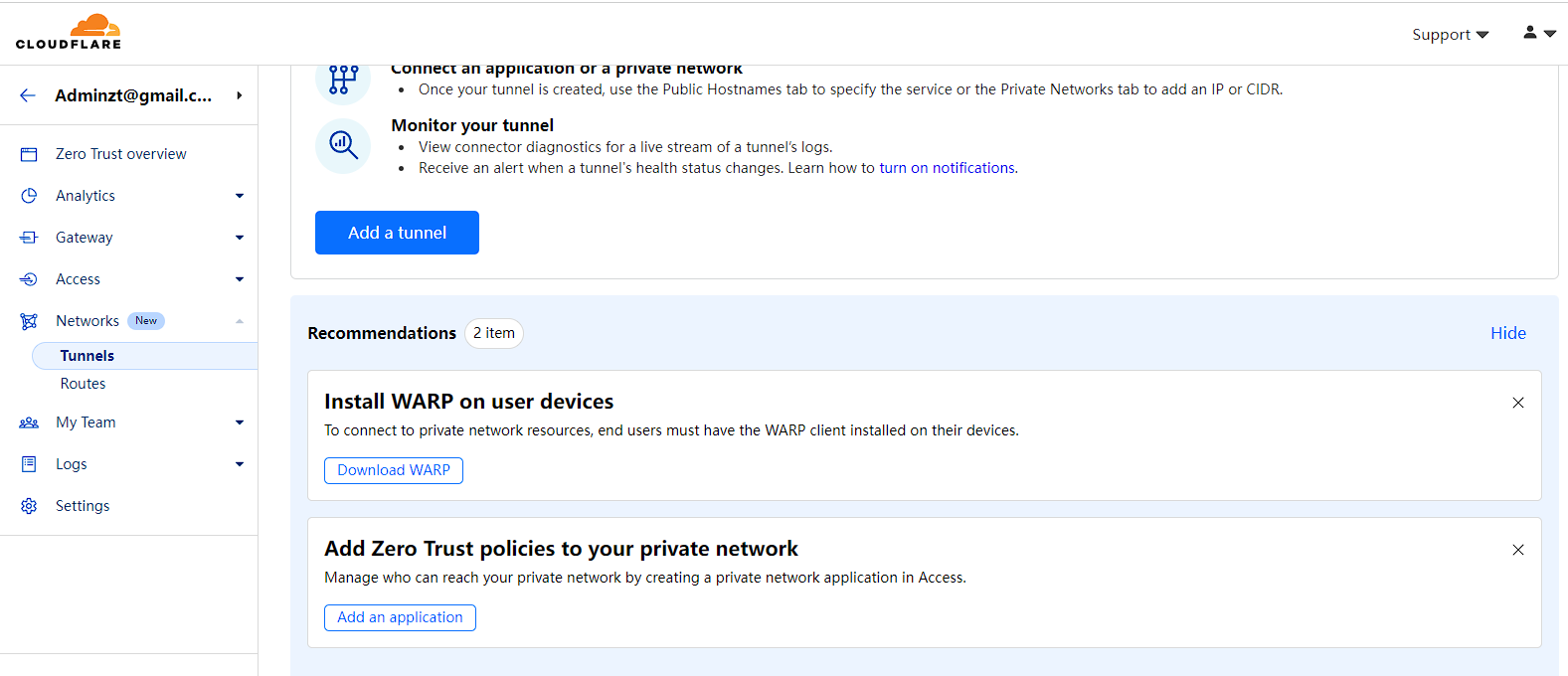
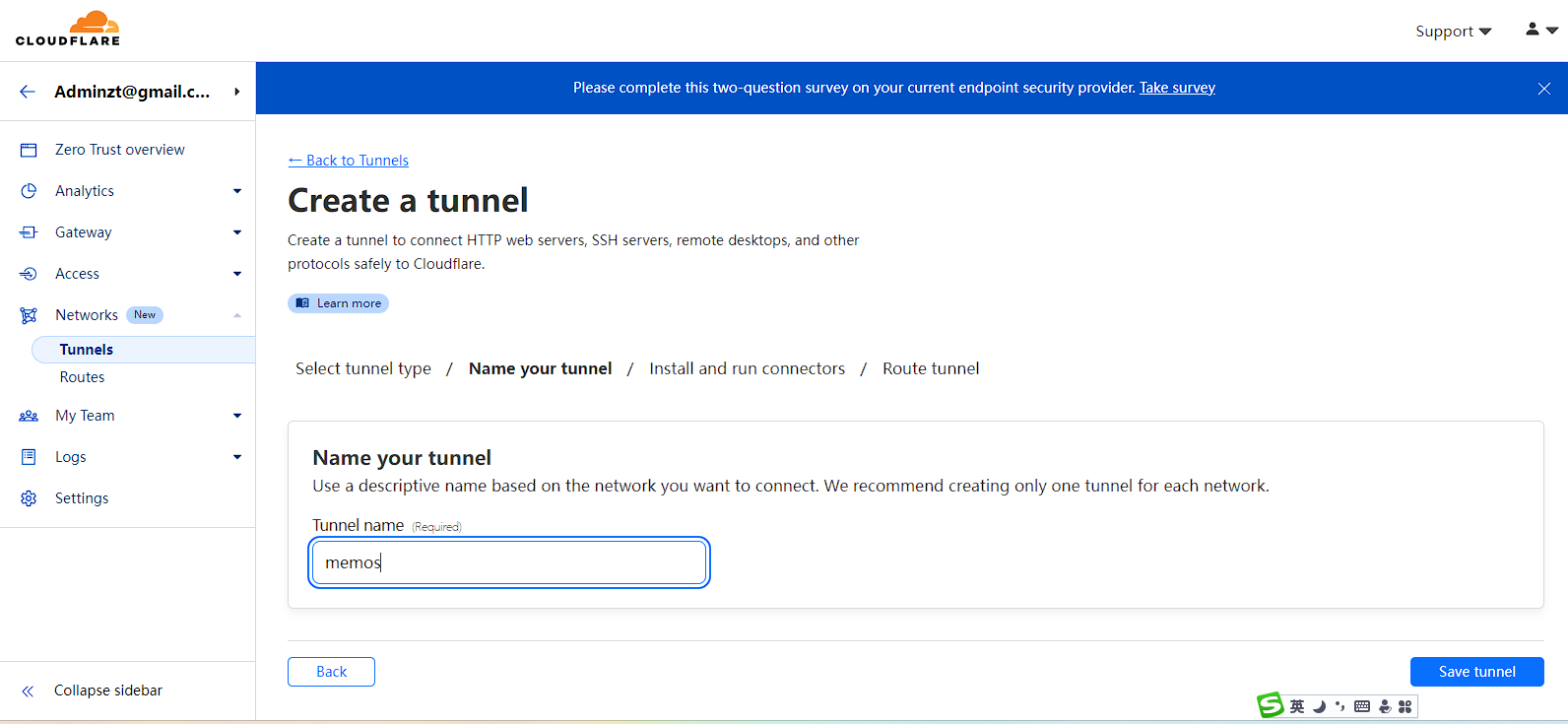
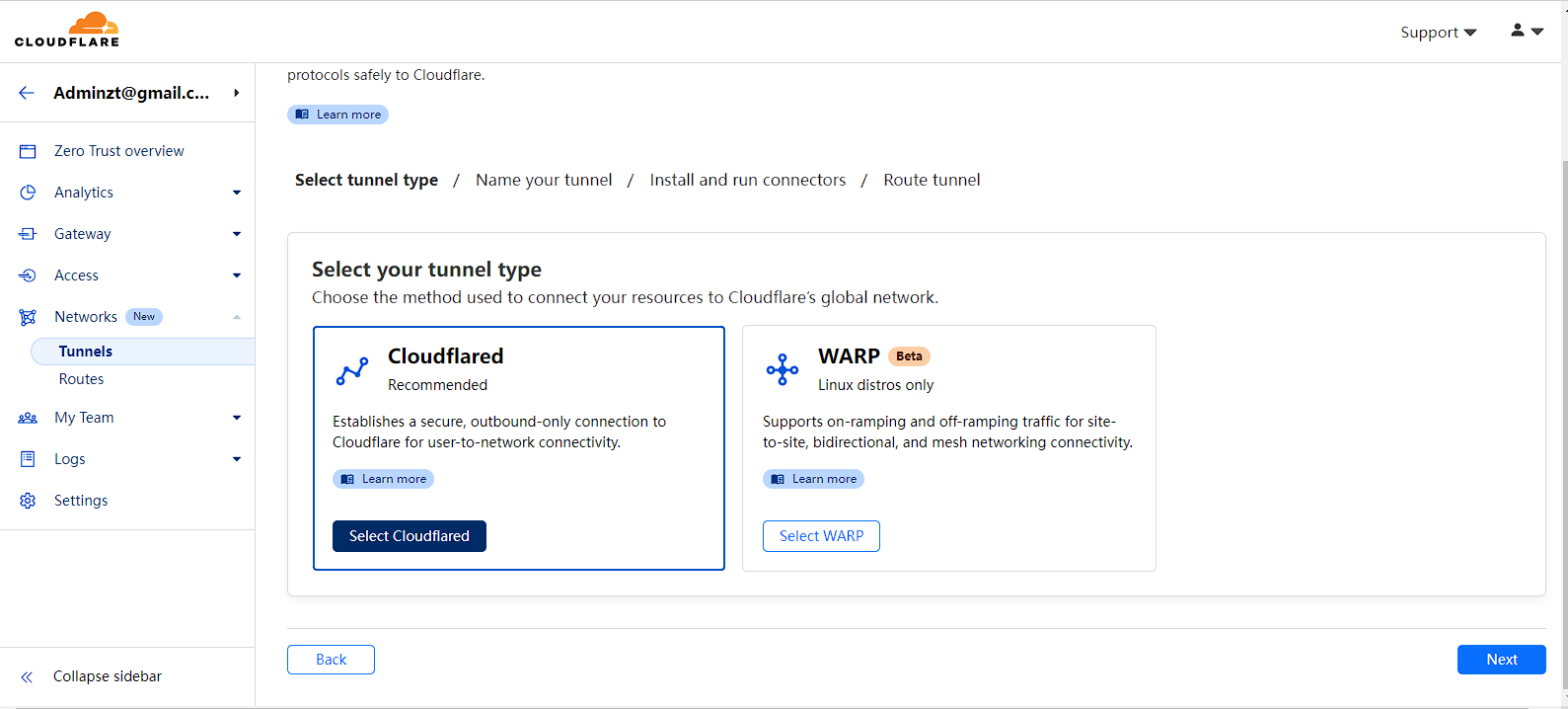
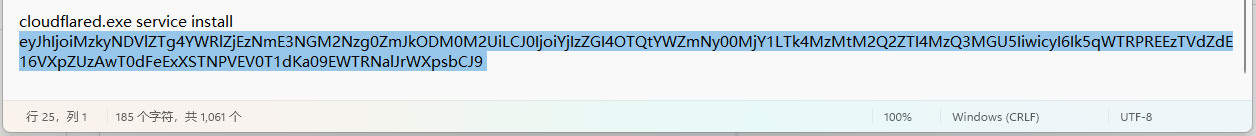
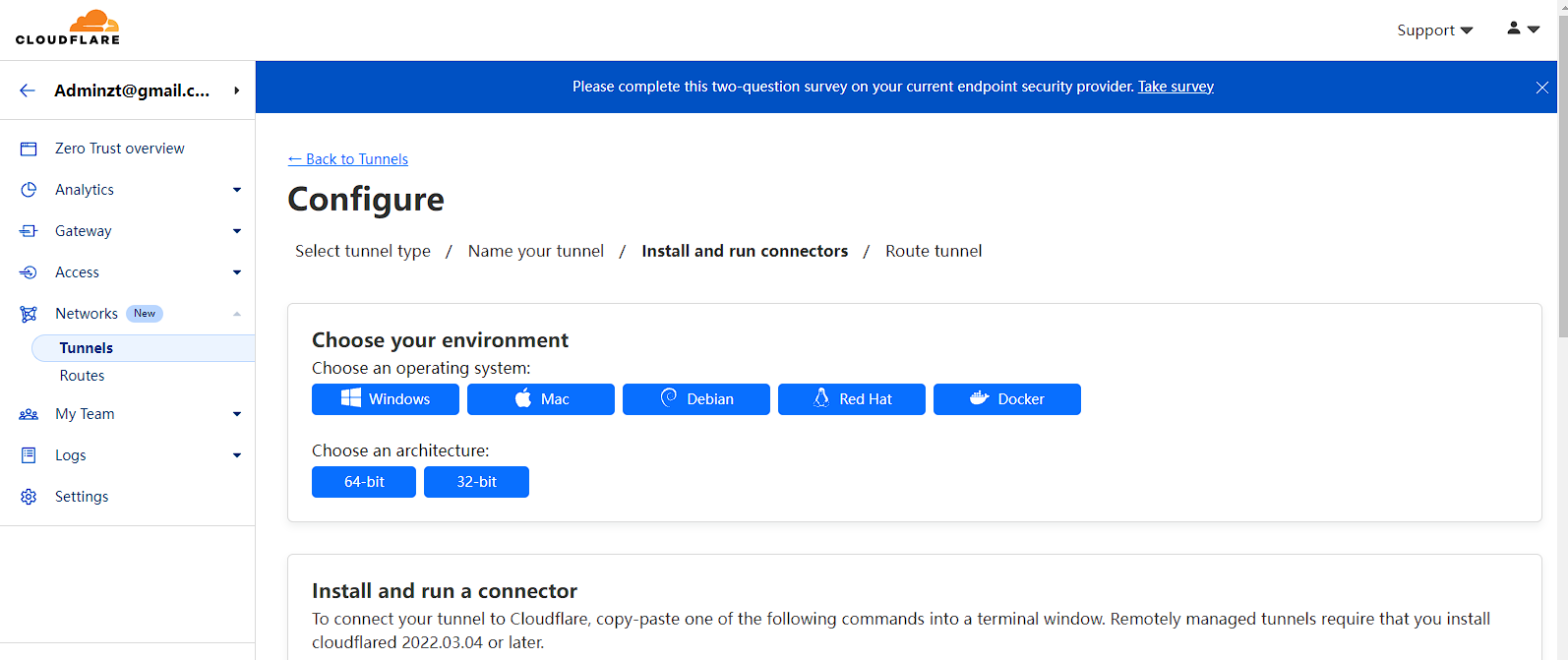
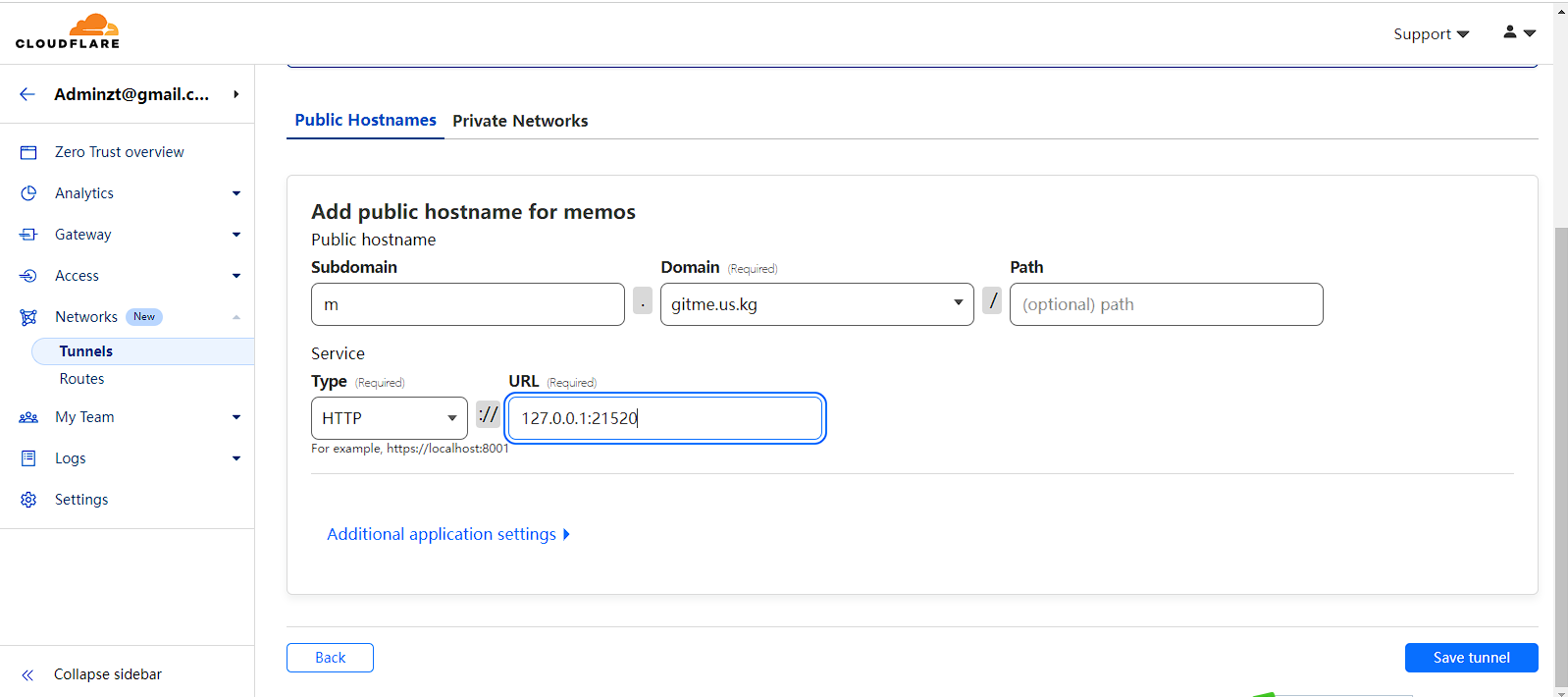
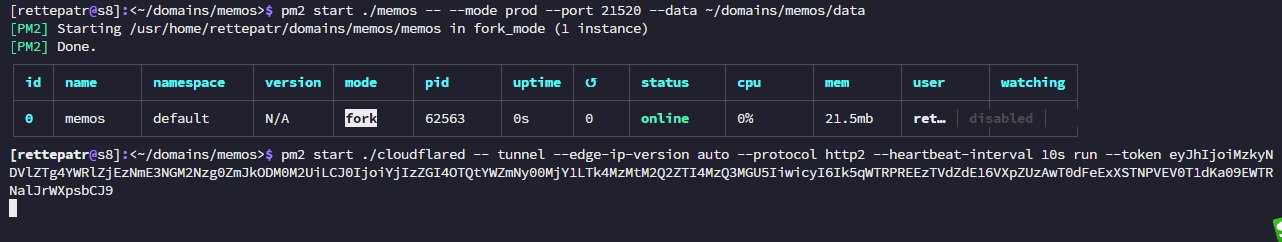
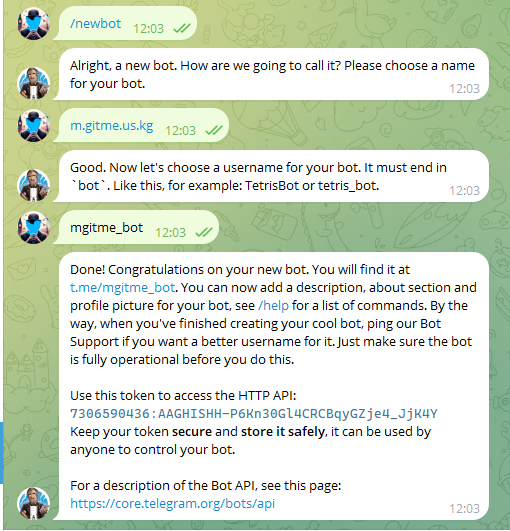
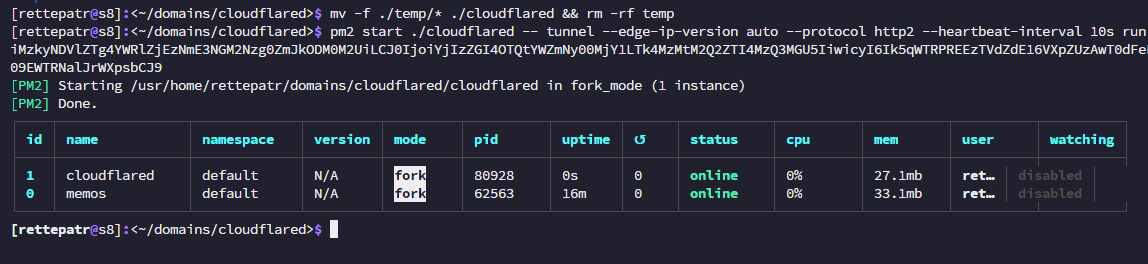
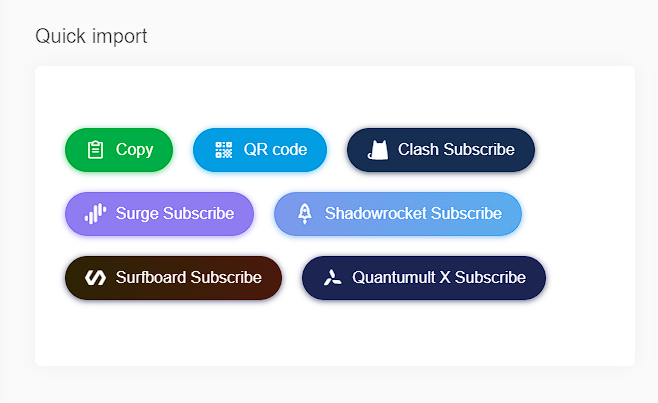
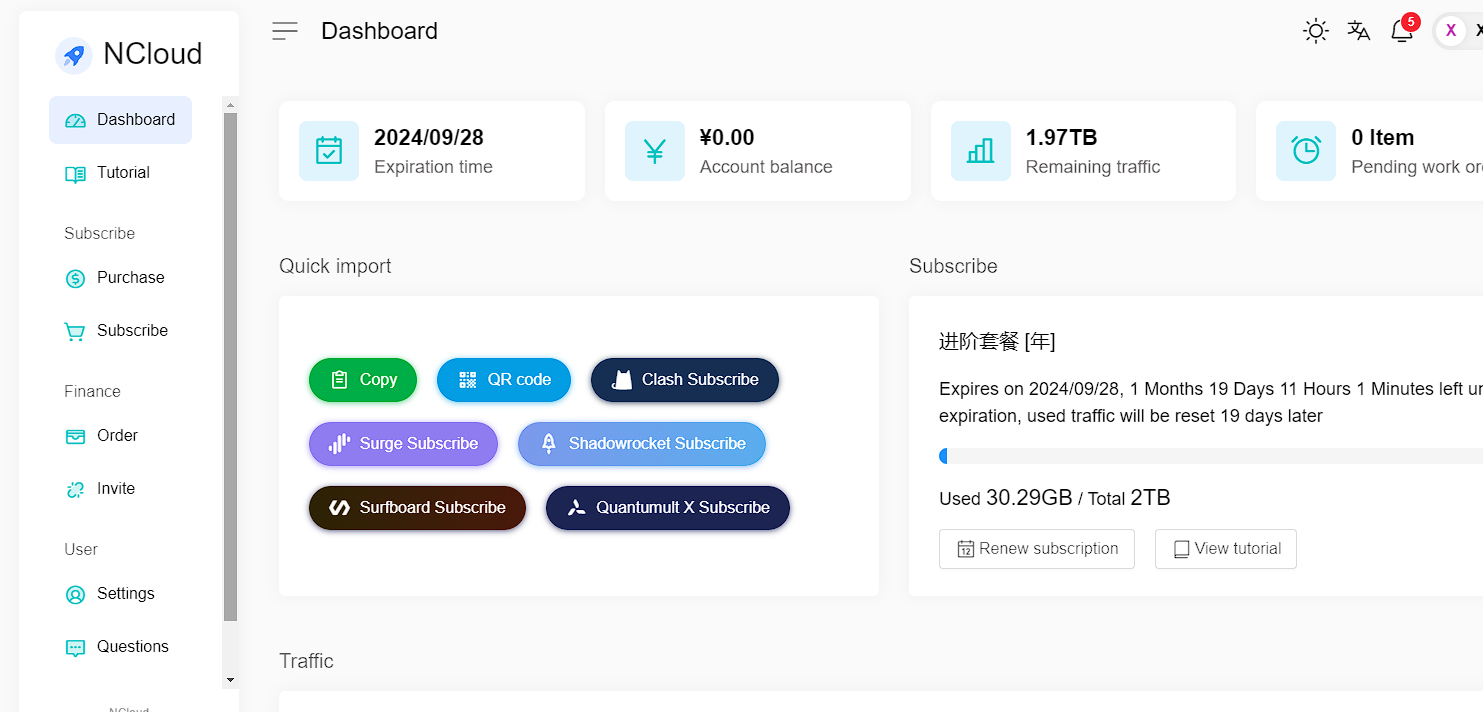
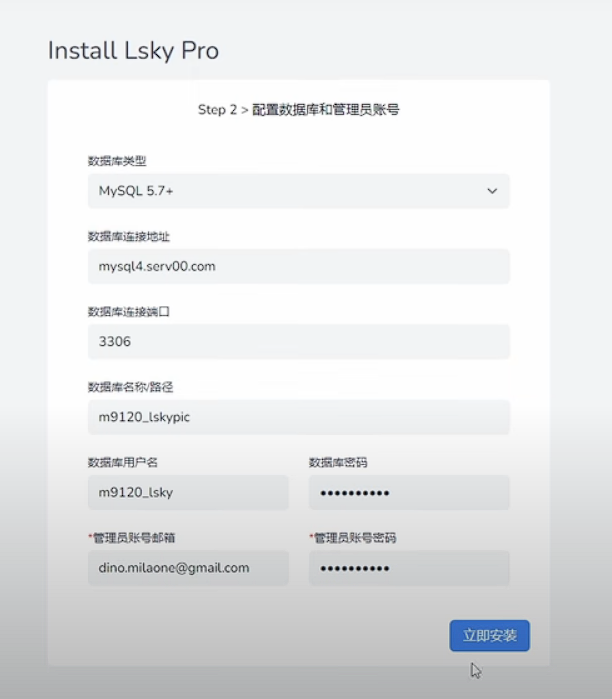

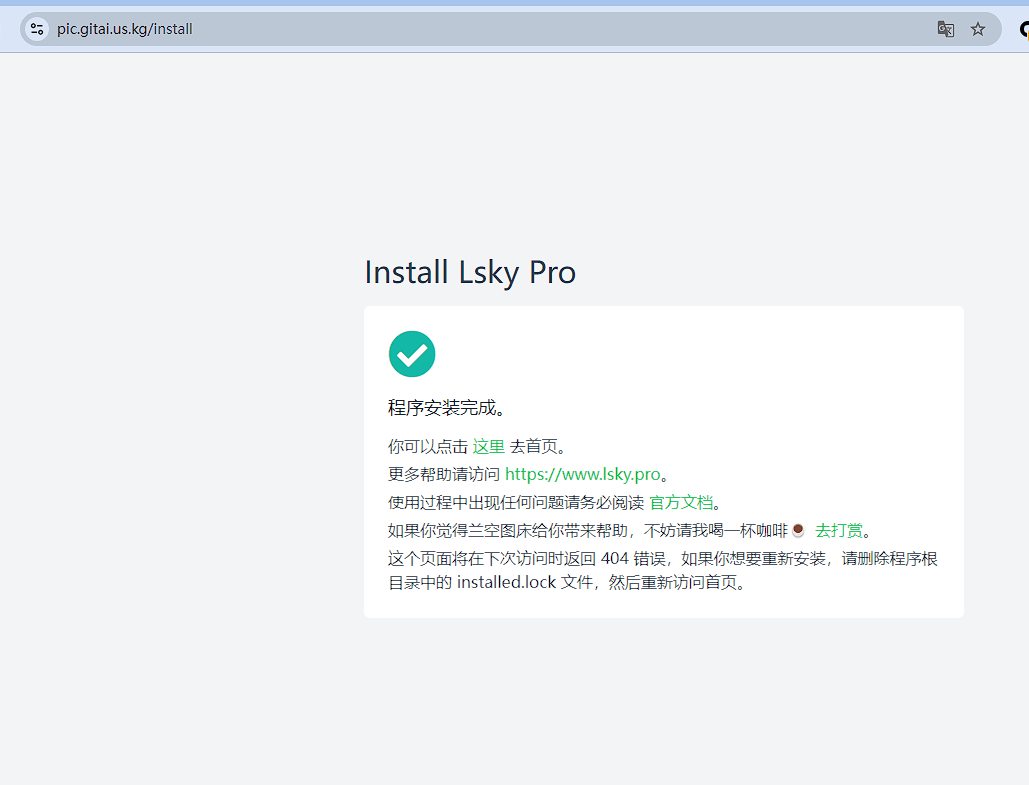
Login: rettepatr
Password: whMGqA@)OD5eG!SpSH3C
SSH/SFTP server address: s8.serv00.com
Home directory: /usr/home/rettepatr
DevilWEB webpanel: https://panel8.serv00.com/
E-mail:
SMTP address: mail8.serv00.com (ports: 25, 465 and 587)
IMAP address: mail8.serv00.com (ports: 143 and 993)
POP3 address: mail8.serv00.com (ports: 110 and 995)
Webmail: https://mail.serv00.com/
Databases:
MySQL server: mysql8.serv00.com
PhpMyAdmin (MySQL web management): https://pma.serv00.com/
PostgreSQL server: pgsql8.serv00.com
PhpPgAdmin (PostgreSQL web management): https://pga.serv00.com/
MongoDB server: mongo8.serv00.com
RockMongo (MongoDB web management): https://moa.serv00.com/
Databases must first be created in DevilWEB webpanel or in Devil account management system (from shell account).
Domains and subdomains:
The account is created with a free subdomain: https://rettepatr.serv00.net/.
In DevilWEB webpanel own domains can be added and our DNS servers can be used. Any subdomains in rettepatr.serv00.net can be created anytime.
DNS servers:
dns1.serv00.com
dns2.serv00.com
Help and support:
You can make any changes to your account yourself using our account management system (command: devil) available after logging into SSH and using the DevilWEB webpanel available at https://panel8.serv00.com/.
Before installing your own software please check if it is installed in the system.
Please send additional software installation suggestions to forum: https://forum.serv00.com
Documentation is available on https://docs.serv00.com/ - check it first.
Still have questions? Fast free support available on the forum: https://forum.serv00.com
Hope you enjoy using our service!
panel2.serv00.com
milkaaqq11@@ZZ
panel3.serv00.com
Macttnk#S^Sjq#k63$LYd6LmR#mH
maczt#
macttn#
panel4.serv00.com
adminzt#
panel2.serv00.com
milkaaqq11@@ZZ
https://memos.zttz.eu.org
/home/milk/.npm-global/bin/pm2 resurrect >/dev/null 2>&1 && /home/milk/.npm-global/bin/pm2 restart all >/dev/null 2>&1
s3.serv00.com#Macttnk#maczt##macttn
/home/maczt/.npm-global/bin/pm2 resurrect >/dev/null 2>&1 && /home/maczt/.npm-global/bin/pm2 restart all >/dev/null 2>&1
s4.serv00.com#adminzt
s8.serv00.com
rkarlenelsry#
eaaw247#
rettepatr#whMGqA@)OD5eG!SpSH3C
panel2.serv00.com#milk
panel3.serv00.com#Macttnk##maczt##macttn
panel4.serv00.com#adminzt
panel8.serv00.com#rkarlenelsry#eaaw247#rettepatr
panel2.serv00.com
milk
https://memos.zttz.eu.org
#/home/milk/.npm-global/bin/pm2 resurrect >/dev/null 2>&1 && /home/milk/.npm-global/bin/pm2 restart all >/dev/null 2>&1
panel3.serv00.com#Macttnk##maczt##macttn
panel3.serv00.com##maczt
https://memos123.mynameiszt.eu.org
#/home/maczt/.npm-global/bin/pm2 resurrect >/dev/null 2>&1 && /home/maczt/.npm-global/bin/pm2 restart all >/dev/null 2>&1
panel3.serv00.com#Macttnk
https://blog.gitme.us.kg
panel3.serv00.com#macttn
panel4.serv00.com#adminzt
panel8.serv00.com
rkarlenelsry#
eaaw247#
rettepatr#https://m.gitme.us.kg
/home/rettepatr/.npm-global/bin/pm2 resurrect >/dev/null 2>&1 && /home/rettepatr/.npm-global/bin/pm2 restart all >/dev/null 2>&1



